Quick Tip: Enable better font smoothing in Safari for Windows
Windows Typography Quick
You may have noticed that Microsofts Cleartype font rendering lets lots of web fonts look really bad. In this Quick Tip we're going to show you how to enable Apples own font smoothing in Safari for Windows.
Step 1: Open Safari and go to Preferences
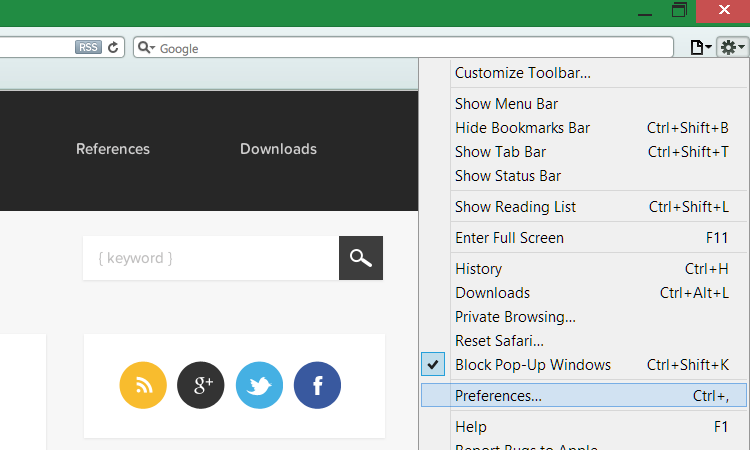
Step 2: Go to the Appearance tab
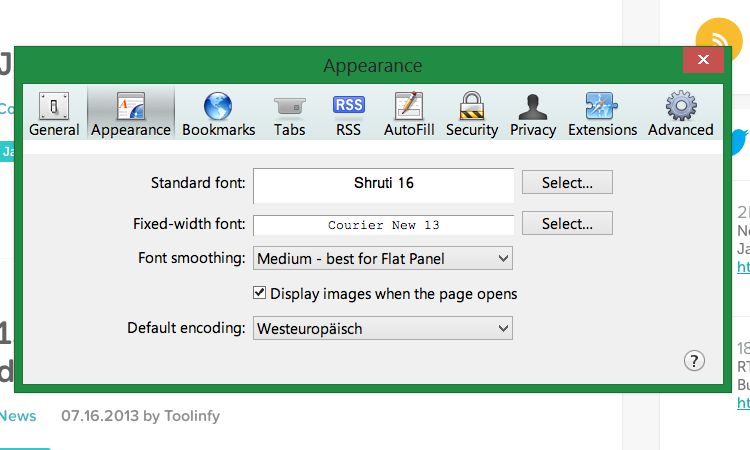
Step 3: Select "Light", "Medium" or "Strong" for font smoothing
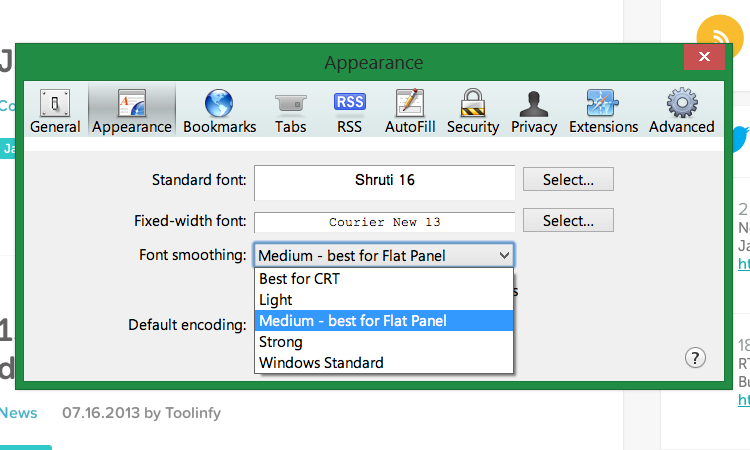
That's it!
As you can see, it's pretty easy.
