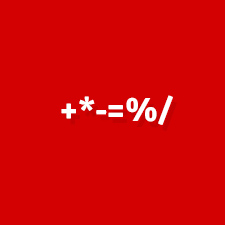JavaScript Operators
Using operators we can combine several variables. For example basic arithmetic actions are operators.
With the plus (+) operator two numbers are combined and the result is the sum of both numbers.
We differentiate between different types of operators depending on the variable-types that are involved.
Arithmetic Operators
This type of operators operates with numeric variables. You should make sure that real numeric variables are used because otherwise you could get an error message ("5" is a string, 5 is a number).
The following table shows all basic arithmetic operators with some examples.
| Operator | Description | Example | Result (value of x) |
|---|---|---|---|
+ |
Addition | x = 5 + 6 | 11 |
- |
Subtraction | x = 6 - 5 | 1 |
* |
Multiplication | x = 5 * 6 | 30 |
/ |
Division | x = 6 / 3 | 2 |
% |
Modulus (division remainder) | x = 7 % 3 | 1 |
++ |
Increment | a = 7 x = a++ |
8 |
-- |
Decrement | a = 7 x = a-- |
6 |
If you want to increase a variable by a certain value you can use the following base construct.
The value of number + 1 is assigned to number.
It often happens in JavaScript that something has to be increased or decreased by 1. That's why JavaScript offers two abbreviations:
++ and --. Note that you can use variable++ and ++variable. Both options will have the same results.
If you want to increase or decrease a variable by another number than 1 you can use another abbreviation. This abbreviation works for all basic arithmetic operations and the modulo operator.
| Operator | Signification | Long form | Abbreviation |
|---|---|---|---|
+= |
Addition | x = x + y | x += b |
-= |
Subtraction | x = x - y | x -= b |
*= |
Multiplication | x = x * y | x *= b |
/= |
Division | x = x / y | x /= b |
%= |
Modulo | x = x % y | x %= b |
Boolean operators
With Boolean operators you can link Boolean values. In the following section we'll explain every single operator.
&& (and)
Only if both involved variables have the value true the output of the operation is true.
All other cases will output false.
var yes = true;
var no = false;
var bool1 = yes && no; //output is false
var bool2 = yes && yes; //output is true
|| (or)
If one of the involved variables is true the output of the operation is true.
Only if all variables are false the output is false.
var yes = true;
var no = false;
var second_no = false;
var bool1 = yes || no || second_no; //output is true
var bool2 = no || second_no; //output is false
! (negation)
The negation-operator transforms true into false and false into true.
var yes = true;
var no = false;
var bool1 = !yes; //output is false
var bool2 = !no; //output is true
Comparison Operators
Comparison operators are usually used for numeric values. You can also use these operators for strings.
| Operator | Description | Examplle | Result (value of x) |
|---|---|---|---|
== |
Equal | x = (5 == 6) x = ("good" = "bad") |
false |
!= |
Not equal | x = (5 != 6) x = ("good" != "bad") |
1 |
> |
Greater than | x = (5 > 6) | false |
< |
Less than | x = (5 < 6) | true |
>= |
Greater than or equal | x = (5 >= 6) | false |
<= |
Less than or equal | x = (5 <= 6) | true |
A common source of error is mixing up the assignment = and the equal-operator ==. If you use a simple equal sign = in a comparison you will get an error message.
String Operators
We can combine multiple variables using the +-operator.
var start = "Tool";
var end = "infy";
var full = start + end; //output is Toolinfy
You can't use other arithmetic operators for strings but there are some other things you can do with them:
string.lengthreturns the number of characters that the string has.string.charAt(x)returns the character that is on positionxin the string. The counting starts at 0. For example the fifth characters is accessed withstring.charAt(4).string.substring(start, end)returns a substring beginning fromstartand ending atend. The counting also starts at 0.
Example
var test = "Toolinfy";
var x = test.charAt(0); //x == "T"
var y = test.substring(1, test.length); // b == "oolinfy";