Program an RSS Feed in XML
In this tutorial you are going to learn how to program a basic RSS feed with XML.
RSS or Really Simple Syndication,
is useful when you want to show a list messages for visitors with updates of your website.
An RSS feed doesn't look the same in different Browsers. It is important that the structure is really simple.
A standardized format for RSS is XML.
Here you can see how an RSS Feed looks in Safari:
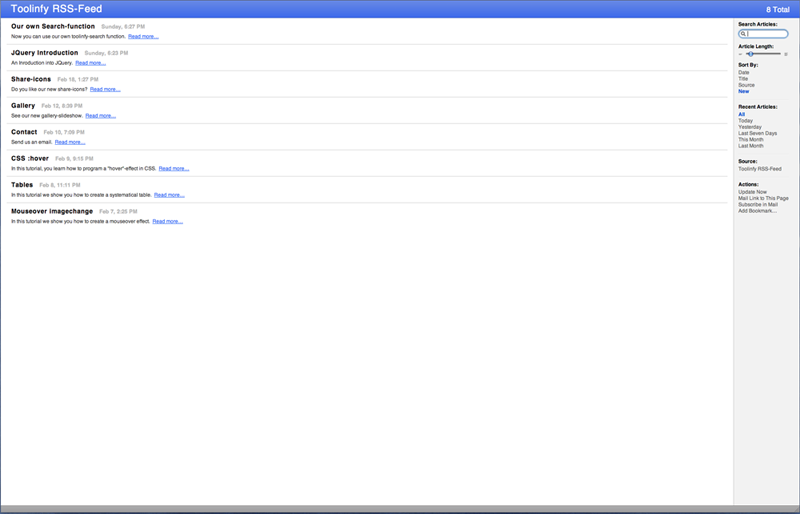
There is always a headline with a date and then a description with a link to the content on the website.
This is a basic RSS Feed source code:
At the beginning of the feed you can define some information about it: <link> is a link to the website, <title> contains the title of the RSS feed, <description>
contains a short description of the feed, <language> sets the feeds language and <copyright> contains copyright information.
<image> defines an image that should be added to the feed-header.
<image> is not required; not all RSS readers show it. It is advisable to use it for the RSS readers that show it.
The <item>-tag-blocks contain information to display the messages.
One <item>-tag-block is one message.
<title> is the title of the message which is usually displayed as a headline. <link> contains a link to the
original article on the website. <description> contains a description of the update/message. <pubDate>
contains the date of the message.
You also can link the RSS feed with html files. Some browsers will then show a small rss-icon in the url-bar.
If you click on this icon the browser opens the RSS feed. Safari is an example:
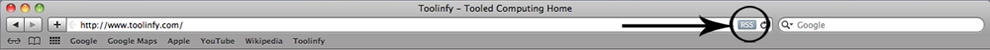
This code snippet has to be placed inside the <head>-tag:
